Technology Descriptions
Adobe Acrobat Reader (free)
What is Adobe Acrobat Reader?
-
Adobe Reader free software is the global standard for electronic document sharing. It is the only PDF file viewer that can open and interact with all PDF documents. Use Adobe Acrobat Reader DC to view, search, digitally sign, verify, print, and collaborate on Adobe PDF files..
-
Where do I get Adobe Acrobat Reader DC?
Download Adobe Acrobat Reader: get.adobe.com/reader
Brightspace
The Brightspace course management software is your home base for anything course based, from posting materials online to a complete virtual learning environment and everything in between. Learn more
Digital Recording Device
PMHNP students will be required to either purchase an audio recorder capable of outputting WMA or MP3 format or they can use the recorder capabilities in their smartphone provided it can output to WMA or MP3.
DocuCare
-
Where do I get my access code?
Your access code will be provided to you via email from a Vanderbilt support staff member or from Lippincott directly. There is nothing for you to purchase, you will only need to follow the instruction in the email to register. -
Who do I contact for support?
DocuCare Contact Support
Web site: thepoint.lww.com/ContactUs
Email Tech Support: techsupp@lww.com
Phone Support: 1-800-468-1128
Live help is available: Mon-Thu: 8 am-12 am EST; Fri: 8 am-7 pm EST; Sun: 4 pm-12 am EST
Endnote
PhD students are required to use Endnote – a citation management package that allows you to import references from multiple databases and automatically formats manuscripts. We will conduct an Endnote training session as part of orientation. Students can purchase EndNote at the VU Software store located at: https://softwarestore.vanderbilt.edu.
Choose the most current version available (versions may differ depending on whether you are a Windows or Mac user).
-
Who do I contact for support?
Contact the Vanderbilt Software Store for support with purchasing/downloading your software by calling 615-343-3919, or email: software.store@vanderbilt.edu
Windows Security
Windows Security is built into Windows and provides real-time protection for your PC that guards against viruses, spyware, and other malicious software. More Info
Microsoft Office 365
Microsoft Office is a suite of applications such as Word, Excel, PowerPoint, Skype for Business, etc. These applications will be used by all specialties. Vanderbilt offers Office 365 to all students for FREE. Please do not purchase Microsoft Office. More Info
Mobile Devices/Smartphones
All VUSN students will be required to purchase a smartphone or small wireless device like a smartphone or tablet. We support iOS (iPhone and iPad) as well as Android devices (Android phones and tablets). However, smartphone/tablet requirements may vary by specialty.
Some program directors will send their students a letter over the summer with smartphone hardware and software requirements. If you do not receive such a letter, we suggest that you check with your specialty director for any specific recommendations before making any purchase..
Please frequently check our Program Technology Requirements web page for more information and periodic updates regarding program and specialty requirements.
Remote Proctor Now
Remote Proctor from Software Secure Inc. (www.softwaresecure.com) is an online exam proctoring technology that enables online and distance learning students to take proctored exams from the comfort and convenience of their own home or office.
The Remote Proctor uses a web-camera and microphone, as well as software to limit access to electronic information while taking an exam. The student is identified and recorded via video and audio, as well as screen capture, throughout the student's exam, which is simultaneously communicated to SSI’s restricted-access secure servers.
The video, audio, and screen capture are used for the purpose of ensuring academic integrity during the testing process. This technology is used to better comply with evolving accreditation standards.More info
Skype
Skype allows users to make voice calls and chats over the Internet. This is different from Skype for Business.
Features include:
- Free video calling (point to point only for free)
- Call phones and mobiles (cost associated with this)
- Free Skype calls to Skype accounts
- Group video calling (cost associated with this)
SPSS GradPack
GradPacks are single-user licenses that provide students with affordable access to statistical analysis, modeling and survey research tools to support their undergraduate or graduate course work. PhD Students will need the IBM SPSS Statistics Standard GradPack (12 month option). To download visit the Vanderbilt Software store at: https://softwarestore.vanderbilt.edu
Top Hat
Top Hat is an audience response system used in connection with PowerPoint to allow polling during class.
UpToDate
UpToDate® is an evidence-based, physician-authored clinical decision support resource which clinicians trust to make the right point-of-care decisions. More Info
USB Headphones / Mic
PhD/DNP students and MSN (specialties only) students will be required to purchase an audio headset (e.g., Logitech Clearchat Pro USB) if they are on a Windows machine. Mac users can use the input/output devices built into their computer. If your computer supports it you may use a Bluetooth compatible headphone/mic.
VUnet ID
Your VUnetID is your username that identifies you to most computer-based systems at Vanderbilt. If you are doing your clinical rotation at the Vanderbilt Medical Center you will have a second vunetid (VUMC VUNetID) for use in the Medical Center.
Webcam
A webcam (a web camera) is required. It can be integrated into a laptop. A USB webcam is recommended for desktops or laptops without a webcam. We recommend Logitech brand webcams.
Windows OS
Windows 10 is available for free to students through site license. Click here to visit the software store.
YES (Your Enrollment Services)
Vanderbilt's YES program is a new online student service application designed to help incoming admitted students get acquainted with the registration process. More Info