Are you listed as part-time in the Exxat system when you have been admitted as a full time student? See below for more information.
Using Exxat: The Clinical Placement System
VUSN uses Exxat to manage students' clinical rotations. Exxat is the system in which you'll complete patient logs, fill out clinical timesheets, and complete evaluations on your clinical experience. It will also provide details on your clinical site and your preceptors, once they have been confirmed by your faculty.
All newly admitted students will use Exxat for activities associated with your clinical rotations, whether you are in group clinicals in your Pre-Specialty year, or in clinical practica in your specialty year. Exxat is also the platform used to manage compliance requirements.
Newly Admitted Students: Activating Your Student Account
Beginning April 15, Exxat will send email invitations to students who have claimed their VUnetID and Vanderbilt email address but have not activated their Exxat account. The email will come from Vanderbilt University School of Nursing Notification noreply@exxat.com and the subject line will read, IMPORTANT! Here's Your Invitation to Your Clinical Education Portal.
The invitations are sent weekly until your account is active. The link in the email expires after 7 days, so if you don't activate with the first email, look for the most recent one. The Exxat system has been thoroughly vetted by both VUIT and the VUSN Nursing Informatics Support team, and you can use the system safely from your computer, tablet, or phone. It's also cloud-based so nothing is downloaded onto a clinical (or other) workstation when you open it.
If you haven't received the invitation within 3 weeks of setting up your VUnetID, first check your spam or junk filters. If it's not there, reach out to your Clinical Placement contact, who will ensure you receive an invitation.
Basic demographic data are fed directly from Vanderbilt’s Student system (PeopleSoft) and updated nightly. Any changes (MTA to OMTA, full-time to part-time, specialty changes, name changes, e.g.) must be made first in PeopleSoft and will then be updated automatically in Exxat.
Continuing Students: Activating Your Account in Version 4
Exxat has implemented a number of enhancements and streamlined the interface so you will find it easier to use. You can update your profile in V4 if you like, but your information in Version 3 will still be accessible to your faculty.
You’ll use V4 to review information regarding your placements, enter patient logs and submit timesheets, and submit evaluations related to your clinical rotations. If you are an OMTA student, you will submit your preceptor and site information through V4 for faculty review. Once your placements have been approved by the faculty, the Clinical Placement Office will use Exxat to update and confirm your rotations.
Continuing students will use CastleBranch to manage your VUSN and clinical requirements.
Logging into Exxat
Once you've activated your account, please bookmark the Exxat login page: https://login.exxat.com). You will also find the login in the drop-down menu under Quick Links on the VUSN home page. For optimal experience with Exxat, we recommend using Google Chrome or Firefox as the preferred browser.
Vanderbilt has implemented Single Sign-On, so you won't need a separate login or password to use Exxat. From the Exxat log-in page, enter your VU email address and hit Enter or Tab. You will see 'Vanderbilt University/Created by your IT department' under your email address. Click on that, and the VU single sign-on window will open. Enter your VUNETID and password to continue. If the login is successful, the Exxat Dashboard page will open.
Completing your Student Profile
Students are encouraged to complete their Student Profile as soon as possible, as this assists faculty in determining appropriate placements.
Navigating in Exxat
Once in Exxat you'll find several resources to help you navigate the different features. Under Resources on your dashboard , you'll find specialty-specific manuals with step-by-step instructions and screen shots. You’ll also find Exxat videos that provide a general overview of the various features, as well as a VUSN-specific Student Orientation hosted in early April 2022.